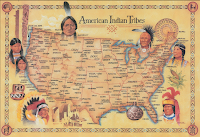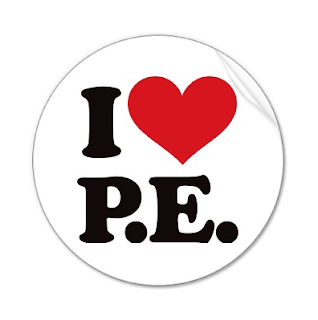What assistive technologies are available to you as a teacher? Select a few and discuss how they may be useful to you.
-Dr. Strange
Assistive Technologies for Vision and Hearing Impaired Children
Author: Brylyn Cowling

In this
YouTube video, hearing and vision impairment is the main topic. This video asks questions such as the following:
Are you doing enough to support these students? Are you prepared? It is so important for students with vision and hearing impairments to be given the opportunity to interact with their environment. Assistive technologies for the vision and hearing impaired include the following: text to speech devices, speech to text devices, talking calculators, iPads, iPods, screen magnifiers, and many more. When I become a professional educator, it will be my job to ensure that all of my students, regardless of their disability, disorder, or impairment are given equal opportunities to learn and succeed.
After doing my own research, I found an informative webpage called
The Best Software and Gadgets for ADHD Students. If an attention deficit student needs assistance with school work or homework, assistive technologies can capitalize on his or her strengths while working around his or her challenges. Math software and gadgets for ADHD students help students who struggle with computing, aligning, and copying math problems on paper. Electronic math worksheet software enables students to organize and work through problems on a computer screen. Numbers that appear onscreen can be read aloud by a speech synthesizer. Products to consider for electronic worksheets include
MathTalk,
MathPad, and MathPad Plus. Talking calculators are also great for ADHD students. They have a built-in speech synthesizer that reads aloud each number, symbol, and operation key a students presses, as well as the answer. Reading software and gadgets for ADHD students include audio books and reading software. Writing gadgets and software for ADHD students include portable word processors, which are lightweight devices that look like a computer keyboard with a screen. They can be helpful to ADHD students that have problems with handwriting.
When I become an elementary school teacher, I will have to be aware and conscience of any disabilities my students may have. It will be my job as a professional educator to support these students and provide them with the tools and resources available for them to be successful in my classroom.
Below are products I found that can help students with vision or hearing impairments:
Products for Independent Living, Blind, Low Vision, Deaf, or Physically Challenged-maxiaids.com
Learning Ally-A national nonprofit organization that assists students that have vision impairments and students with dyslexia.
 Author: Phillip Hall
iPad Usage for the Blind
Author: Phillip Hall
iPad Usage for the Blind The iPad has many useful tools for the handicap student. The thing we enjoyed most about this video was actually watching a blind person present and give demonstrations on an actual iPad. The iPad uses voice-over, so the blind students are able to use their sense of hearing to find needed information. Using this tool seems like it will be a hard tool to navigate. It could also be a challenge in the classroom by beings disruptive, but this is what ear-phones are for. When the skill of learning to use the iPad is learned, it will enable the blind learner to explore the world. As with any new technology, for the blind or sited person, it will be hard to learn. However, after a technology is learned, we wonder how we lived without.
Teaching Mom What Her Deaf/Blind Child is Learning on The iPadThis video allows the mom of a blind student to see how assistive technology is being used to help her child learn. Mom learned a lot in the short lesson given to her on the iPad. She will better understand the difference in the way she learns and her blind child learns. As a future teacher, I will try to give myself as much practice on assistive technology tools that I can. I need to practice these tools just like the mom on the video did. I think if we as future educators teach ourselves how to use these devices, we will be able to tear down many barriers encountered by our blind/deaf students. I also feel that some of the other assistive technology learned in this assignment, will be beneficial to not only our handicap students, but also to other struggling learners.
Teaching Mom Video
Teaching Math to the Blind
Author: Duane Nelson

Mathematics can be a hard subject to learn for any student especially if they are visually impaired. Art Karshmer, a professor at the University of San Francisco, made a computer based system to teach math to the blind. Karshmer explains that it is tough for an individual who is blind to learn a two dimensional mathematical problem. Understanding this problem Karshmer created the 3 Million Touchpad. This device is an automated teacher and helper designed to use braille and technology together to create a possible two dimensional learning experience. This device uses a voice touchpad and a barcode scanner to identify each number being used. Plus each piece of the touchpad is labeled in braille so that students can still have the option of reading along with voice commands. This is an excellent technological tool that can help many disabled students.

While doing my own research, I found an excellent source that is helpful to anyone who is blind or losing vision called the
National Federation of the Blind. The National Federation of the Blind is the largest, oldest, and is the most influential association in the United States. The NFB offers many things to these individuals such as training programs, technology, and innovative educational opportunities. Here are some of the programs that NFB offer:
Possibilities Fair for Seniors,
Braille Readers Are Leaders Program, NFB-NEWSLINE®,
Braille Reading Pals - Early Literacy Program, The International Braille and Technology Center for the Blind (IBTC), and many others as well. The NFB also offers many different products and technological devices that will be helpful to the blind such as
Independence Market,
Technology Center,
Blio,
Audio Newspaper Service, and the
Handheld Reader. The National Federation of the Blind is an excellent source that should be used for anyone who is blind or just starting to lose their vision.
Assistive Technologies for Teaching Students in Special Education
Author: Victoria E. Williams
Although I have never taught in a classroom with special needs children before, I have spent my life around special needs children. Growing up with a brother who had Angelman Syndrome taught me alot about children with special needs. I know that teaching children with special needs can acquire many unique challenges. Teaching special education requires patience and a heart to work with children to meet their specific daily needs and challenges in which he/she are facing. Their are resources that are steadily available to teachers in the field of special education. Their is a page called
50 Must See Blog's For Special Education Teacher's . This page provides multiple technology resources that can enlighten the knowledge of many disabilities and how to help become the best teacher for YOUR particular students. These 50 blogs help teachers in special education with tips of advice, strategies, strengthening IEP's, and how to work well with parents. This is a fabulous resource I would highly recommend to any teacher who has a student with special needs in their classroom. There are several teachers who teach special education who write blogs to reflect on their daily habits in the classroom. These blog's can be used to provide inspiration and encouragement in the journey of teaching special education.
Providing assistive technologies in the classroom for students with special needs could enhance the learning that takes place. Many students are given a better opportunity to learn when given assistive technology. Honestly, it depends on the student. My brother for example, would have been more stimulated by being given time to watch a movie in the classroom. My brother was very severe and had a very low IQ. Student's who are autistic, attention-deficit hyper disorder, or even cerebral palsy would benefit from using an iPad in the classroom to learn, as well as other technological resources. It is important to learn to accommodate the students in YOUR particular classroom. Students with special needs all have different challenges that need to be met, learning these challenges and how to blend them all to be successful in the classroom is of the utter-most importance. It takes
special teacher's to teach special children!
This blog was written in loving memory of Joshua James Bingham (Brother of Victoria Williams)who has Angelman Syndrome. Joshua gained his wings on November 4, 2013. I am so thankful to have had 17 wonderful years with my precious brother!