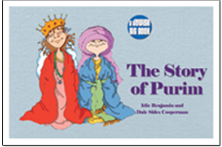Paige Ellis' Blog Assignment #12 (Summer 2011)Paige Ellis' blog focus on Peer Editing. In her blog, she explains that using a peer editor is not an easy task and will take practice to become an effective peer editor. In her blog, she encourages us to perform several tasks: watch the video, What is Peer Editing, view the slideshow Peer Edit With Perfection Tutorial and to watch the video, Writing Peer Review Top 10 Mistakes.
Peer EditingIn the Peer Editing video, I learned the definition of peer editing. According to Paige Ellis, peer editing means making suggestions, comments and compliments to someone, preferrably your classmate's paper. I learned there are three steps that peer editors should follow: an editor should compliment the author on what is good about his/her work, an editor should make suggestions on how to make the author's work better and lastly, the editor should make corrections in punctuation, grammar, sentences and spelling. The video also taught me to stay positive and specific when editing my peer's work.
Peer Edit with Perfection TutorialThe Peer Edit with Perfection Tutorial's slideshow was very similar to the Peer Editing video. The slideshow explaines the meaning of peer editing and also listed the three main things editors must do to be effective. The slideshow differs from the video in that it give an opportunity to view suggested compliments to use when editing peer work. The slideshow also allowed me to practice editing the proper way.
Writing Peer Reviews Top 10 MistakesThe video Writing Peer Reviews Top 10 Mistakes, was about children sharing different types of poor editing. I learned a lot from this video. I learned that there are definitely 10 ways I should not edit a peer's paper. The video taught me that a person should not be too picky, mean, pushy, loud, too fast or too defensive. An editor should also stay on the topic, not be social with others when editing, should be specific and should care what is happening during editing. This video taught me what not to do when I edit one of my peer's work.
Classmates CritiqueThe classmate I critiqued had a good blog. The person definitely listened to the videos and read the assignment we had this week. Her blog was very easy to read, so it also had clarity. I did however find errors in spelling, punctuation and grammar. I sent her an e-mail on things she should check over. I will respond my positive comments publicly(blog), this in turn may help other readers to look over their blogs to help make them better. I will respond to major errors privately, via e-mail. After completing this assignment, I learned more than anything that an editor should never offend the author. I would not want to embarrass a person, but I would want to make sure they corrected their errors. I think it is my duty as a peer editor to let the author know; this will help their work earn a better grade.
Assistive TechnologiesThe video points out how assistive technologies are tools that removes barriers, enhance learning, push boundaries, gives hope and challenges the way we think. This video will definitely help me as a new teacher. It will help me think about barriers my handicap students will encounter in their classrooms. The video helps me to understand that when I make lesson plans, I should consider the different students who make-up my classroom and the needs they may have. I should also be proactive to many barriers and try to have them down before the year begins. As soon as I get my class list, I plan on researching each of my students. This will be a major task, since I plan on becoming a physical education teacher and will have a large group of students each period or block. The assistive technology video shares many devices that will help tear down barriers for our blind and deaf students.
The video listed devices such as: text to speech device, text telephone device, talking calculators, note takers, sensory aids, speech to text devices, FM radios, iPhones, iPads, iPods, screen magnifiers and flip cameras. The video shares many useful ideas that I plan to use with my students.
The MountbattenThe Mountbatten is a braille writer; a useful assistive technology device for the blind. It is a machine that provides immediate feedback for blind students. It provides audio and text feedback and is also compatible with computers. This form of assistive technology allows visually impaired students to participate in class discussions and projects, while receiving immediate feedback. As a physical education major, I'm sure I could use the Mountbatten in research projects. However, I think this assistive technology would be more effective in a regular classroom. The Mountbatten is a wonderful tool that helps break barriers for blind students. I feel it will also make me a stronger teacher by just understanding the tool and learning it myself.
Teaching Math to the BlindThe issue raised in this video is how we as educators can better teach our blind students to learn math. Mr. Art Karshmer developed an assistive technology device that allows blind students to better learn math from beginning math, all the way to early algebra. The problem with teaching math in braille, is that braille is in a written form; a blind student is not able to line the numbers up
. With Mr. Karshmer's assistive technology, which is made up of blocks with braille and visual numbers on them, blind students are able to line a math problem up on a grid that sends information to a computer. This is another wonderful assistive technology device that will further break barriers for our students.
iPad Usage for the Blind The iPad has many usful tools for the handicap student. The thing I enjoyed most about this video was actually watching a blind person present and give demonstrations on an actual iPad. The iPad uses voice-over, so the blind students are able to use their sense of hearing to find needed information. Using this tool seems like it will be a hard tool to navigate. It could also be a challenge in the classroom by beings disruptive, but this is what ear-phones are for. When the skill of learning to use the iPad is learned, it will enable the blind learner to explore the world. As with any new technology, for the blind or sited person, it will be hard to learn. However, after a technology is learned, we wonder how we lived without it.
Teaching Mom What Her Deaf/Blind Child is Learning on The iPadThis video allows the mom of a blind student to see how assistive technology is being used to help her child learn. Mom learned a lot in the short lesson given to her on the iPad. She will better understand the difference in the way she learns and her blind child learns. As a future teacher, I will try to give myself as much practice on assisive technology tools that I can. I need to practice these tools just like the mom on the video did. I think if we as future educators teach ourselves how to use these devices, we will be able to tear down many barriers encountered by our blind/deaf students. I also feel that some of the other assistive technology learned in this assignment, will be beneficial to not only our handicap students, but also to other struggling learners.
Harness Your Students' Digital Smarts The video Harness Your Students' Digital Smarts tells how a teacher, Ms. Vicki Davis has her students learning every form of technolgy available. Students from a rural part of Georgia are on the cutting edge of technology and sharing their knowledge with students all over the world. As seen in the video, Ms. Davis allows her students to lead class discussions and figure out their own solutions. She believes that students are each others best teachers and are also able to teach teachers. Ms. Davis focus her teaching on teaching students how to use new software, how to use Wiki, how to Blog and how to collaborate with their classmates and students around the world. Most of all, Ms. Davis wants her students to be great thinkers and students who are not afraid to try new tehnologies.
Ms. Davis developed two programs that allow her students to collaborate with students around the world. One program is called Digi-Teen. Digi-Teen allows students to research papers with help from the digital community. She also created the Flat Classroom Project. This program helps her students learn about trends in technology all over the world. Ms. Davis' goal is to empower her students through the use of technology. Although I may never be a teacher on the cutting edge like Ms. Davis, I hope to use technology to assist me in my teaching.